The year is coming to an end, and Asana is also wrapping things up with insightful year-in-review features that highlight productivity and achievements from the past year. And of course, December wouldn’t be complete without the Asana Release Notes – and there’s a lot to discover:
“Group by” – stay organized at a glance
Group tasks by date fields: You can now group tasks by additional date fields in Projects and My Tasks to enhance project organization and streamline workflow tracking.
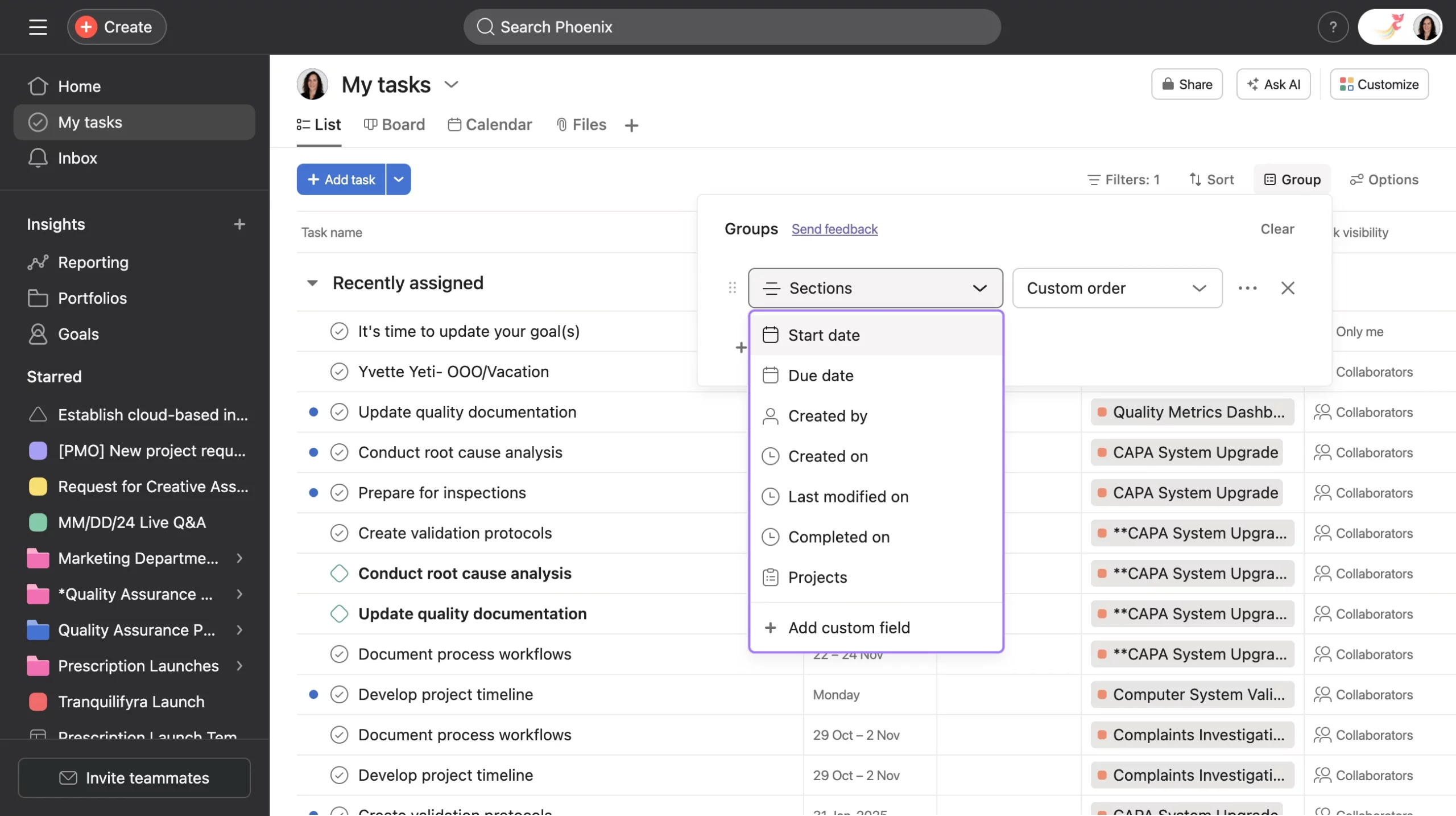
Improved customization in Board View
Easily group tasks in your projects or My Tasks – regardless of how many there are. New options now allow you to group by assignee or hide empty groups for a cleaner, more focused view.
Stay organized and keep your work clearly structured – without unnecessary distractions.
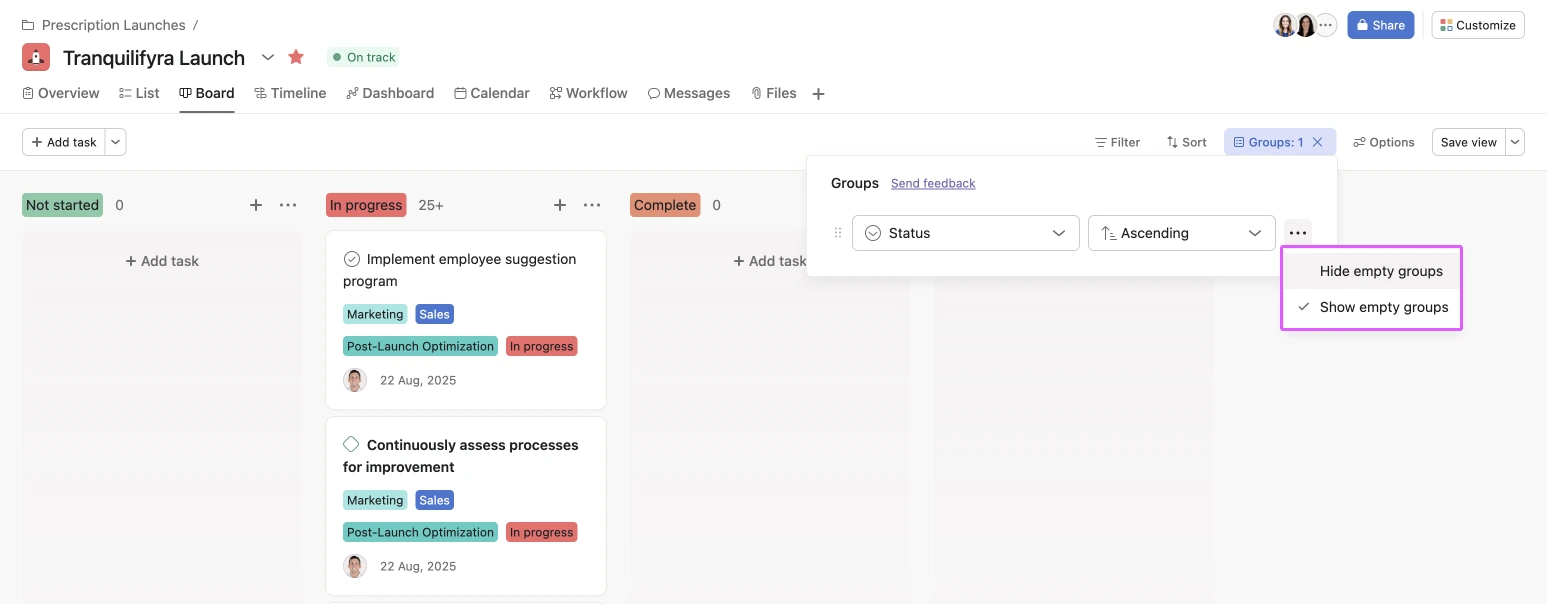
Project Overview on iOS: Your Team’s Progress at a Glance
Easily track your team’s progress right from your iOS device. The “Project Overview” tab is your central hub to follow a project’s status on the go. It brings together all key details and actions to help you stay informed anytime, anywhere:
- Smart project summaries for quick insights into your project’s status
- Status updates with recent progress and reports
- View project owners and due dates at a glance – so you always know who’s responsible
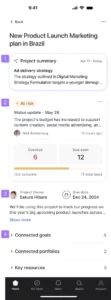
Detailed Email Notification Settings
Customize your email notifications to suit your preferences. With advanced options, you can specify exactly which notifications you’d like to receive. These are easily accessible via the “Notifications” tab in the “Settings” menu.
Improved Tab Management
Set any tab as your default – whether in projects, portfolios, or teams. This allows you to quickly access your preferred view and optimize your workflow.
Custom Sorting in Gantt View
Group tasks in the Gantt view to match your project needs. Use filter, sort, or group options to display tasks in a way that suits you, such as all tasks, completed tasks, or incomplete tasks. You can also sort your view by days, weeks, months, quarters, half-years, or years. Best of all, you can save your view to easily return to your preferred layout.
Find more information on the Gantt view here.
Saved Portfolio Views: Quick Access to Tailored Insights
Customize your portfolio views and save them for quick access at any time.
With saved portfolio views, portfolio admins and editors can create specific views with pre-set filters, sortings, and layouts. This ensures you and your team can directly access the most relevant information for a clearer and more efficient workflow.
Request Access to Private Work in Portfolios
You can now easily request access to private projects or portfolios within a portfolio – for better transparency and efficient collaboration. This feature enhances visibility and streamlines the process of gaining access to important information.
View-Only License
The View-Only license simplifies license management and ensures that all teams in your organization have insight into the work in Asana – regardless of which tools they use. This enables employees across the company to view goals, reports, portfolios, and projects, improving alignment between teams.
With a View-Only license, members can only view content they have access to. They cannot perform actions like commenting or editing.
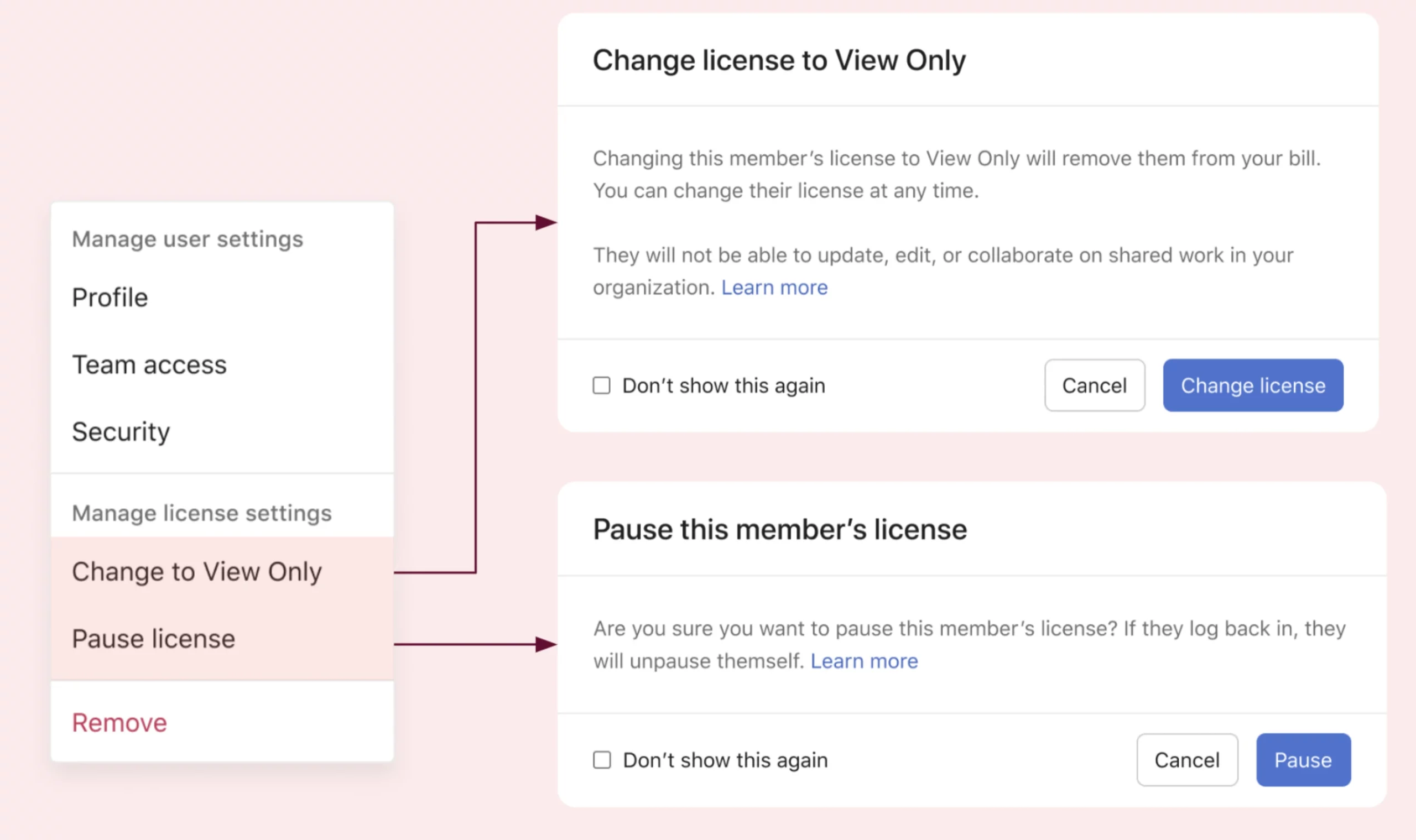
For more information and explanations, visit the Asana Release Notes or the Asana Help Center.
If you’re interested in more summaries of past release notes, take a look at our blog posts.
