March brings exciting updates to Asana that make your workflows even more efficient. From enhanced integrations to refined features, these improvements help you manage projects more smoothly. Discover which enhancements will empower your team today!
Unified Toolbar: Consistency Across Asana
The new unified toolbar provides a consistent user experience across all areas of Asana. Whether you’re managing projects, working on tasks, or generating reports, controls are now in the same location everywhere. This makes navigation faster and lets you focus fully on your work.
Easier Google Drive File Attachments
Attaching files from Google Drive is now even more convenient with the updated file picker. Simply paste the link or enter the file title to add it directly to your task or project—saving time and keeping all necessary documents within reach.
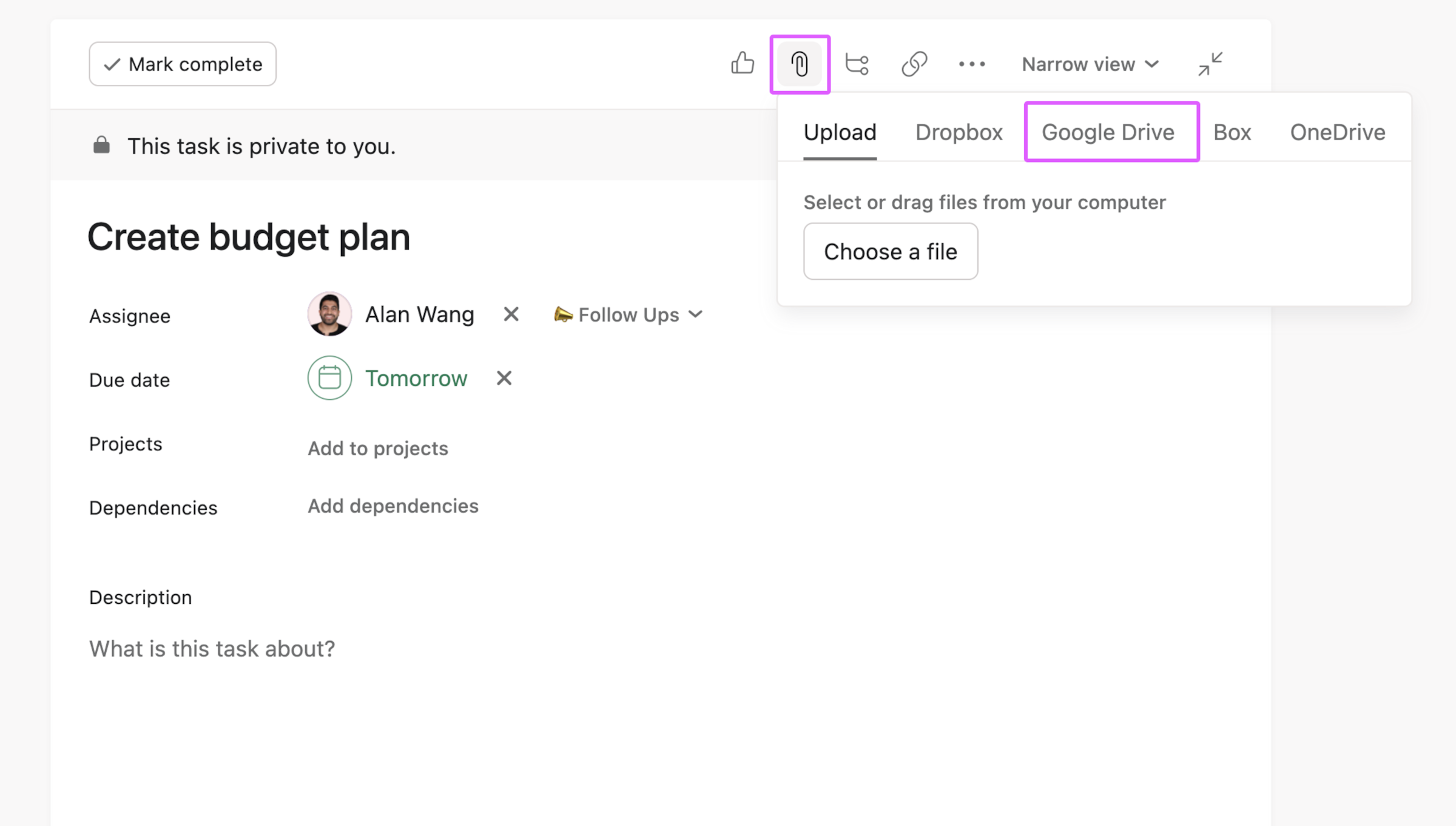 Seamless Google Drive Integration in the Desktop App
Seamless Google Drive Integration in the Desktop App
The new OAuth flow for Google Drive makes authentication within the Asana desktop app faster and more secure. Connect your Google Drive in just a few clicks and access your files without switching applications.
Quick Project Access on Mobile
With the new “Member of” tab in the mobile project directory, it’s now easier than ever to find all the projects you’re part of. Quickly access relevant projects while on the go—right from the Asana mobile app.
Direct Access to Rules via Deeplinks
Rules now support deeplinks, allowing you to access specific automation rules in Asana via direct URL. Open, edit, or share a rule with your team without searching for it manually. This feature streamlines workflow management and improves collaboration.
Custom Task Types and Statuses: Tailored Workflows
Customize Asana to match your workflows with custom task types and statuses. Define specific categories such as bugs, requests, or milestones to bring more clarity and improve reporting. Your team gains structure, and collaboration becomes more efficient.
Sample Use Cases for Custom Task Types:
- Bug Reports – Log and track technical issues systematically
- Customer Requests – Organize and prioritize inbound requests
- Milestones – Highlight key project phases and achievements
- Feature Requests – Document and rank new functionality ideas
- Design Reviews – Collect feedback on design iterations
- Content Creation – Manage content workflows from ideation to publishing
- Event Planning – Coordinate every aspect of event execution
- By clearly defining task types, you ensure every task follows the right process, reducing oversight and increasing team efficiency.
By clearly defining task types, you ensure every task follows the right process, reducing oversight and increasing team efficiency.
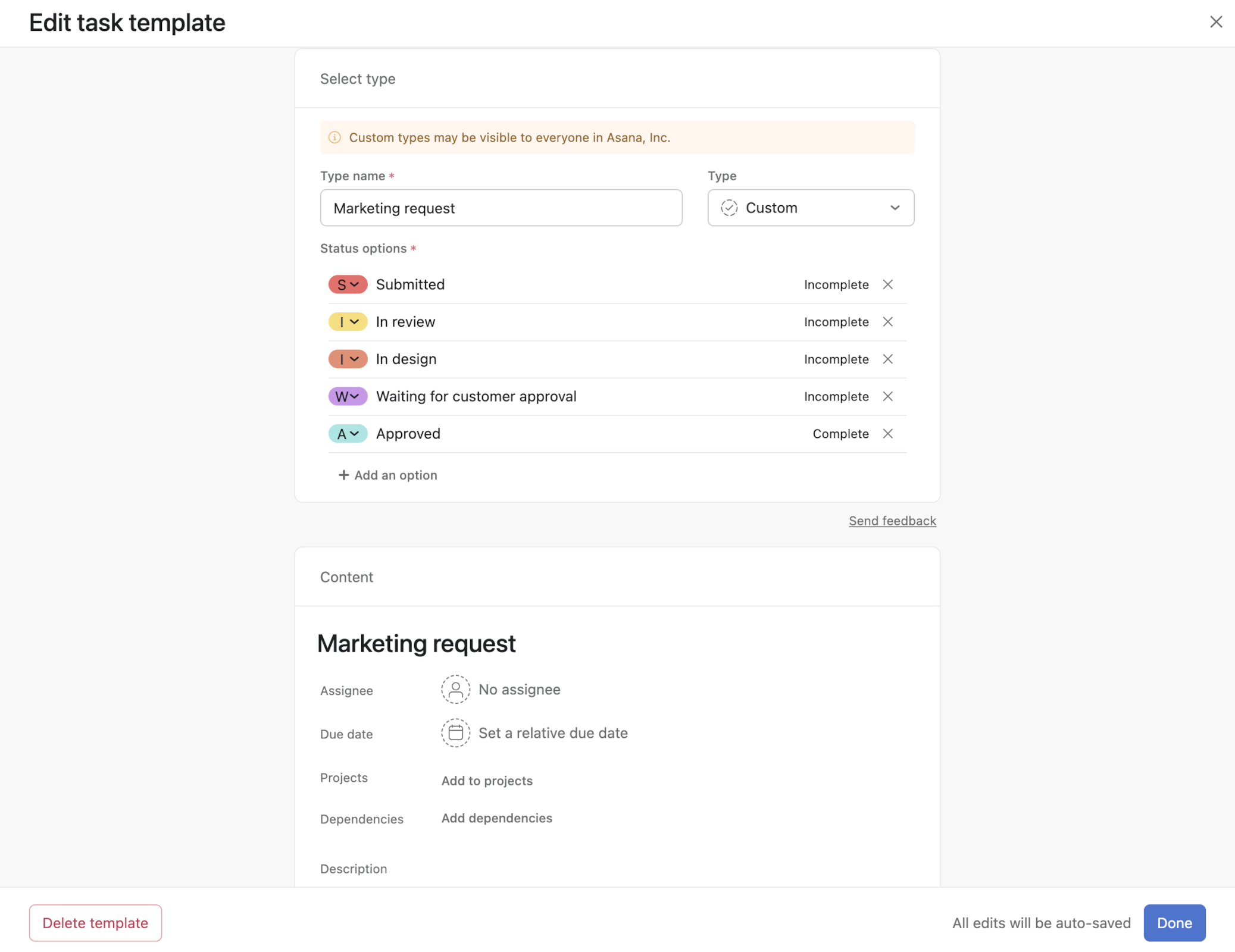
Custom Team Icons: Personalize Your Team Identity
Make your team stand out in Asana! With custom team icons, you can personalize how your team name appears by selecting a unique color or uploading an icon. Easily recognize teams and create a clearer visual structure in your workspace.
Dependency Fields in Gantt View: Better Planning Across Projects
New dependency fields in Gantt view provide visual clarity on task relationships. See how tasks impact one another and identify delays that could affect multiple projects at a glance.
Text Widgets in Dashboards: Add Context Where It Matters
Enhance your Asana dashboards with text widgets. Include key insights, notes, or updates exactly where your team needs them—right within your dashboard view.
AI Studio Usage Insights: Data-Driven Decision Making
Track how your team is using AI Studio directly in the admin console. Gain valuable insights to optimize your use of AI features and drive more intelligent workflows.
“Add Portfolio” Function: Build Structured Portfolios
You can now add a parent portfolio directly from the dropdown menu within an open portfolio. Link related portfolios together, streamline navigation, and improve organization across complex workstreams.
Project Roles in Capacity Planning: Clear Responsibility at a Glance
Project roles are now displayed alongside team member names in capacity planning. Instantly see who’s responsible for what and assign resources more effectively. This added transparency prevents overload and improves team workload distribution.
Share Portfolios with Your Team
Portfolios can now be shared directly with your team, making collaboration easier and increasing visibility into active projects. Everyone has access to the same information—enabling more informed decisions and aligned teamwork.
“Otherwise” Branch in Rules: Flexible Automation
Add an “Otherwise” branch in your Asana rules to set fallback actions if none of the defined conditions apply. This gives you more precise control over automation—without the need for manual adjustments.
Salesforce Integration in Rules: Always Synced, Always Updated
The new Salesforce rule integration allows automated workflows between Salesforce and Asana. Data stays synchronized across both platforms—ensuring accuracy, reducing manual work, and maintaining a smooth information flow between sales and project teams.
Enhanced Company Logo Upload: Consistent Branding
Upload separate company logos for light and dark modes and preview them in real time. Ensure your brand is displayed professionally across all Asana views, no matter the theme setting.
Project Template Restrictions: Protect Sensitive Data
New Enterprise features give project admins the ability to restrict editing rights for custom fields and control who can add or remove tasks in templates. This ensures only authorized users can make changes—preserving the integrity of your project setup.
API Support for Custom Field Permissions
With new API support for custom field permissions, you can now programmatically control who can view and edit specific fields. Manage sensitive data access at scale while maintaining workflow efficiency.
Asana Sandboxes: Safe Testing for Real-World Impact
With the self-serve sandbox feature, you can now manage your test environment directly from the admin console. Safely trial changes, experiment with workflows, and adjust setups—without affecting your live data. Perfect for deploying updates confidently while keeping your team productive.
Want to Review the Latest Asana Updates? Helpful summaries of recent Asana releases are available on the NetFlows Blog.
For detailed information, visit the Asana Release Notes or the Asana Help Center.
