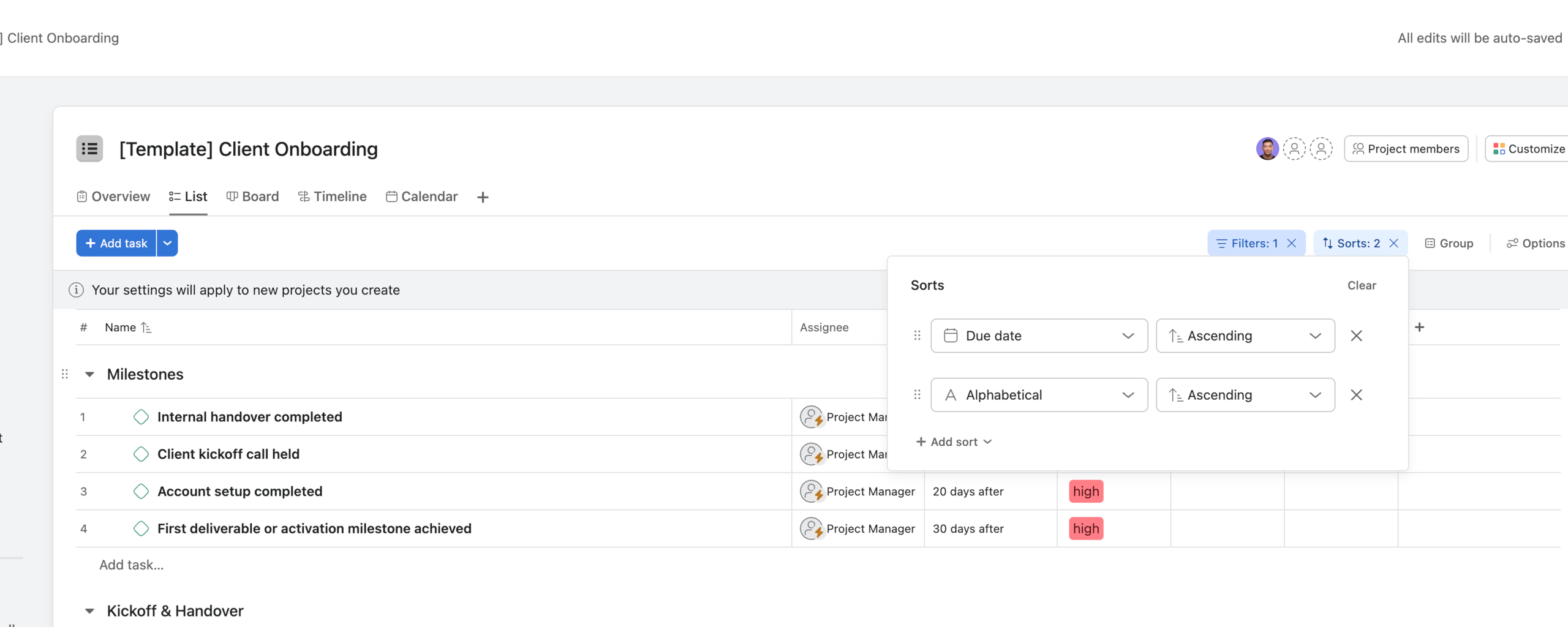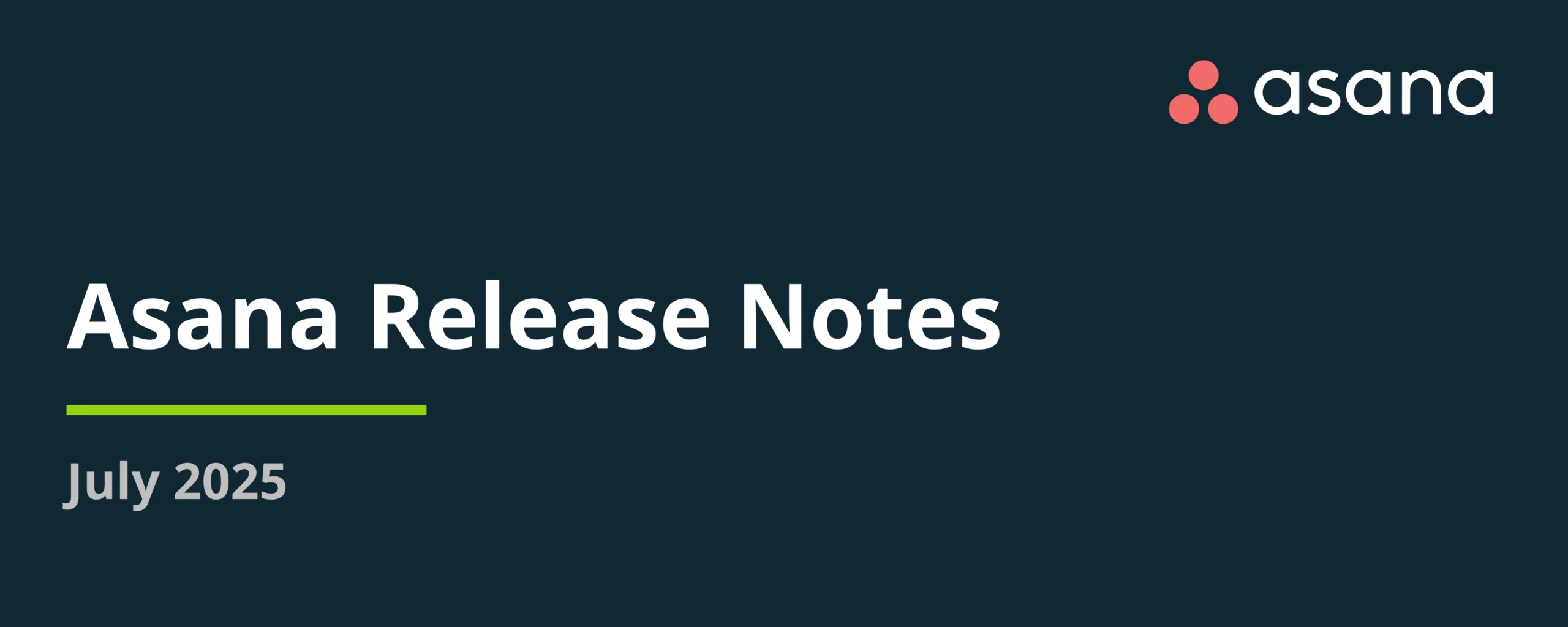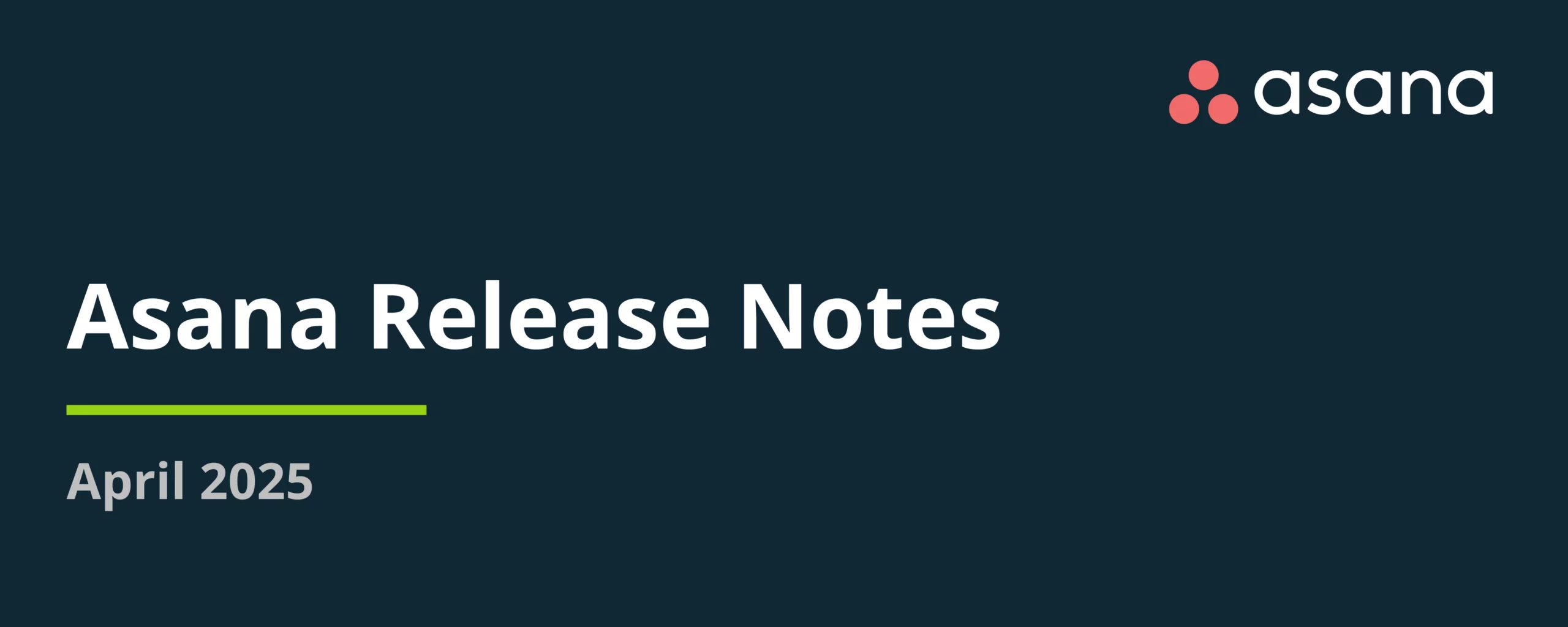Even in June 2025, Asana once again released numerous exciting updates designed to make your work smarter, more efficient, and seamless. The focus lies on improvements in artificial intelligence, data analysis, project management, and integrations. This blog post provides an overview of all the updates.
Enhanced Password Security: Protection through Validation of Known Insecure Passwords
Asana is introducing a new feature that prevents the use of passwords known to be insecure. This measure aims to improve account security and aligns with the strict requirements of the FedRAMP standard (Federal Risk and Authorization Management Program), which is particularly important for public sector organizations and regulated industries. By validating passwords against a list of compromised credentials, the feature ensures users do not select passwords that have appeared in data breaches. Additionally, administrators can define company-wide password requirements and enforce password resets if necessary. These capabilities are part of Asana’s ongoing commitment to the highest security standards.
Improved Navigation and Search Features
Thanks to the new context-sensitive search, you can now find tasks, projects, and comments faster and more precisely. Enhanced filter options—such as by assignee, due date, or custom fields—make it easier to narrow down large data sets. Frequently used search queries can also be saved as dynamic reports that update automatically, making them ideal for quickly viewing prioritized tasks.
New URL Structure for Easier Sharing and Navigation
Asana has revamped its URL structure to simplify sharing and saving links to projects, tasks, and comments. The new URLs are more readable and include descriptive segments like /project/ or /task/, which makes identification and navigation easier. This change enhances user-friendliness, especially when sharing links with colleagues or bookmarking frequently used projects. Existing URLs will remain valid and will be automatically redirected to the new format, so there is no need to update current links. The rollout of the updated URL structure is gradual and initially applies to pages such as project tasks, project views, and the Inbox. Other areas—such as Goals and Portfolios—are expected to follow in the future.
Attachments Automatically Included When Duplicating Tasks
From now on, when duplicating tasks in Asana, all associated attachments will automatically be copied as well. This improvement ensures that all relevant files and information remain intact, eliminating the need for manual transfers. This is especially helpful when working with templates or recurring tasks, as it saves time and reduces the risk of overlooking important documents.
Add Teams to Project Templates
New Creative Workflow Templates for Design and Marketing Teams
Asana now offers specialized workflow templates for creative teams that help structure and simplify the entire production process—from the initial idea to final approval. These templates are particularly useful for design, marketing, and content teams that frequently handle feedback and approval cycles. With them, you can easily share designs, collect feedback centrally, and manage approvals efficiently—ideal for streamlined and time-saving creative work.
Share Dashboards Across Teams
With the latest update, you can now share your Asana dashboards directly with entire teams. This ensures all team members have access to key performance metrics and project progress without needing to be added individually. It saves time and guarantees that everyone involved stays up to date. This feature is especially useful for cross-functional projects involving multiple teams. Sharing dashboards with full teams fosters collaboration and ensures a unified view of project status.
Colored Custom Fields in the Workload View
The new feature allows you to display tasks in the Workload view using color-coded single-select custom fields. This makes capacity, priorities, and status instantly visible, providing a clear overview for resource planning.
Enhanced Ticketing Features for IT and Support Teams
As of June 2025, Asana has expanded its ticketing capabilities to help IT and support teams manage requests more efficiently. New features such as improved categorization and automated routing streamline ticket handling and help avoid bottlenecks. SLA timers allow teams to monitor response and resolution times in real time, ensuring compliance with service-level agreements. These improvements are complemented by ready-made workflows, enabling you to quickly implement and standardize common processes like incident management.
Workflow Packages and Templates for PMOs and IT Teams
Structured Project Portfolios with Best Practices
Asana’s new workflow templates designed for Project Management Offices (PMOs) help you manage enterprise-wide projects more efficiently. Based on proven methodologies, these templates enable standardized portfolio management, governance, and project transparency.
Organized Support, Ticketing & Incident Management
Asana now provides specialized workflow packages for IT departments. These templates support the structured handling of support requests, tickets, and incident management. You can standardize processes such as ticket creation, categorization, escalation, and resolution—complete with SLA tracking and prioritization.
Smart Workflow Gallery: AI-Powered Templates for Your Core Processes
With the new Smart Workflow Gallery, Asana presents a collection of pre-built, AI-powered workflows tailored for common business processes. These templates let you implement structured flows for request tracking, ticket management, creative requests, and time capture with minimal setup. Smart Workflows are fully customizable and integrate seamlessly with Asana’s AI Studio, allowing you to optimize your processes further. This enables you to standardize best practices while boosting efficiency through human-AI collaboration.
AI Studio on a New Level
Enhanced User Experience, Web Access & Intelligent Automation
In June 2025, Asana takes its AI Studio to the next level by introducing several new enhancements that make working with automations significantly easier—both visually and functionally.
Intuitive Interface for the Rule Builder
The rule builder has been completely redesigned, allowing you to configure conditions and actions more quickly and clearly. Improved user guidance and well-structured input fields make the process more intuitive—even for beginners.
Contextual Search with Asana AI
When you want to use data from @mentioned tasks or projects, Asana AI now automatically finds the most relevant items for you. This eliminates the need for manual selection and increases the accuracy of your workflows.
Web-Based Context Integration
A brand-new feature enables you to incorporate external information from the web directly into your AI-powered processes. This broadens the data foundation for your automations and makes them even more context-aware.
Detailed Error and Warning Messages
AI Studio now detects incomplete or faulty rules early on and provides detailed suggestions for corrections. This reduces trial and error and ensures more reliable workflows.
Execution Logs for Rules
With the new rule history feature, you can track exactly when and how your automations were triggered—including status, affected tasks, and outcomes. This helps you analyze and optimize the performance of your processes.
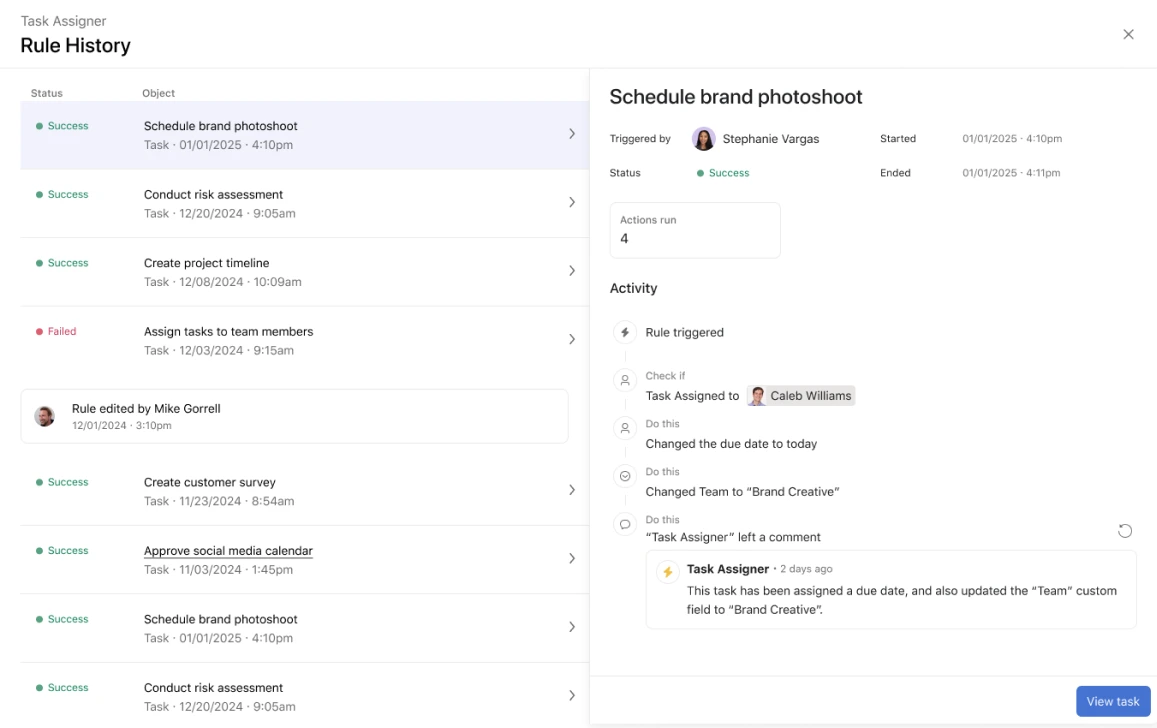
Prebuilt AI Rules for a Fast Start
Asana provides a set of ready-to-use AI rules for common use cases like task renaming, prioritization, or summarization. These allow you to get started right away—no need to build custom rules from scratch. With these enhancements, AI Studio becomes an even more powerful tool, making automation in Asana faster, smarter, and more user-friendly.
Expanded Access to Goals, Workload & Portfolios
AI Studio can now include not only tasks and projects in automations but also goals, workload data, and portfolios. This enables more comprehensive and strategic rule creation—such as prioritizing work based on team capacity or tracking progress across large-scale initiatives. Perfect for cross-functional automation at scale.
Improvements to the Outlook Add-In
Manage tasks more efficiently—right from your inbox. The revamped Outlook add-in allows you to create, update, or comment on Asana tasks directly from emails, without switching apps. Enhanced synchronization ensures task statuses stay up to date, while key email information is automatically pulled into the task. Save time and stay organized in your daily workflow.
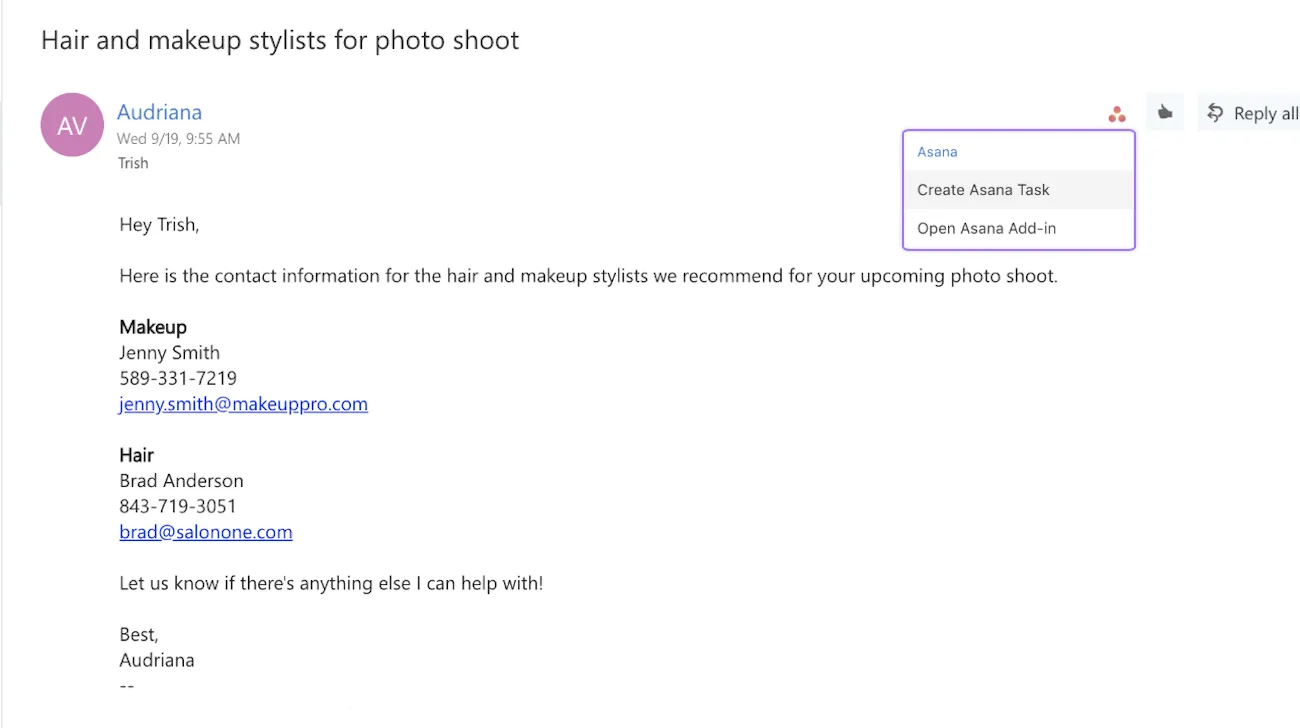
Enhanced Jira Sync: Seamless Alignment Across Teams
With the latest update, syncing Asana and Jira is now more reliable than ever. You can define exactly which fields to sync and benefit from faster, more stable data transmission. This ensures that business and development teams stay aligned—without duplicated work or information gaps.
Improved Project Dependencies: Greater Clarity in Complex Structures
Thanks to the updated dependency view, you can now instantly see how tasks and milestones are linked. The improved visualization and impact analysis reveal which tasks may be delayed due to upstream changes—allowing you to plan proactively, avoid bottlenecks, and manage projects with greater precision.
Upgraded Custom Task Types: Tailor Workflows More Precisely
You can now design task structures that better reflect your team’s specific processes. The enhanced custom task types let you flexibly configure fields and layouts—whether you’re managing bugs, requests, or approvals. This creates clarity, reduces misunderstandings, and ensures your workflow fits your team’s needs perfectly.
Multi-Team Onboarding: Faster, Smarter Team Integration
As part of streamlined onboarding, you can now assign new users to multiple teams right from the start—no need for manual updates later. This makes it easier to onboard colleagues into all relevant workspaces and accelerates their contribution to cross-functional projects.
Virus Scanning for FedRAMP: Automatic Protection for File Uploads
In FedRAMP-certified environments, Asana now automatically scans all uploaded attachments for viruses. This ensures compliance with key security standards and protects your projects from malicious files—without requiring manual checks.
The June 2025 updates make one thing clear: Asana is focused on smarter collaboration, greater control over your data, and deeper integration into your digital workflow.
For a full summary of recent updates, visit the NetFlows Blog. For detailed release notes and explanations, check the Asana Release Notes or the Asana Help Center.