November brings plenty of helpful new features: Burndown Charts, custom time units in charts, and extended date functions for rule creation. Here’s what it’s all about and the other features Asana has to offer:
Smart Charts: Intelligent Diagrams
Use AI to automatically generate the right diagrams for your project – simply by text instruction. Based on your description, the most suitable chart type will be selected.
For example, you can:
- Visualize task progress over time,
- Display upcoming tasks by week, or
- Create a summary of overdue tasks for a quarter.
- These and many more options provide clear representations of the data you need.
Burndown Charts
Track your project progress with a Burndown Chart. It shows at a glance how many tasks are still open in relation to time. This visualization helps you identify obstacles early, predict completion dates, and make data-driven decisions.
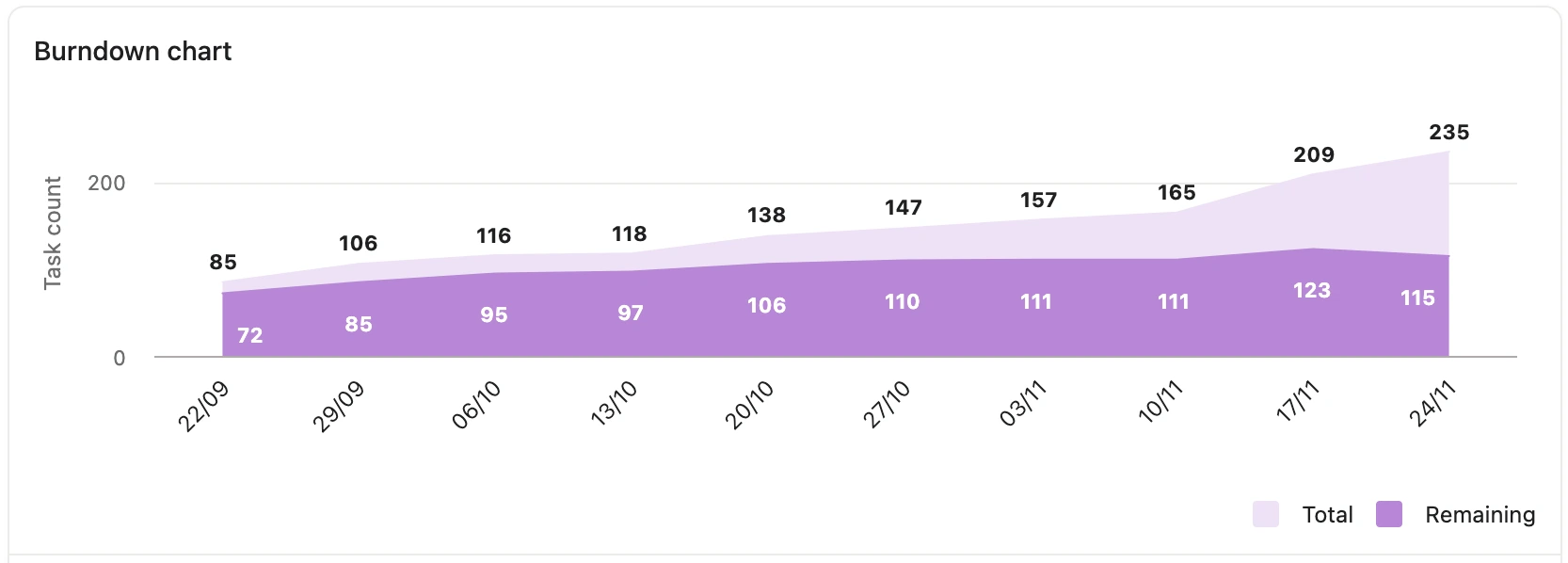
Your Benefits:
- Progress at a glance
- More accurate deadline predictions
- Early warnings for delays
- Increased transparency and accountability within the team
- Faster, data-driven decisions
- Improved sprint and project planning
Custom Time Units in Charts
Choose a custom time unit for charts with timelines. This allows you to visualize data clearly and in a way that fits your needs.
Custom Field Rollups
With custom field rollups, you can summarize portfolio data more flexibly. Combine the power of portfolio rollups with custom formula fields. Numerical data from custom fields or time-tracking fields in projects are automatically aggregated directly into your portfolio.
Individual Portfolio Permissions
Control who can access or edit your portfolios. New permission levels provide flexibility and security—ideal for sharing with stakeholders.
Access Levels:
- Viewer: Can view portfolios but cannot make changes.
- Editor: Can add or modify content.
- Admin: Has full control, including assigning new admins.
- No Access: Portfolio is not visible.
Your Benefits:
- Governance: Secure and controlled sharing.
- Quality: Consistent standards for reports.
- Flexibility: Effective collaboration across teams.
Table of Contents in Project Notes
Add a table of contents to your project notes for quicker navigation between sections. Titles, H1, and H2 headers make your notes clearer and more accessible.
CSV User Import
Admins can now efficiently import user information as a CSV file. This saves time and simplifies adding or updating user data. Use the provided template and upload the file directly.
Manual Rule Triggers
Take control of automation: With manual rule triggers, you decide when a rule is executed. Move tasks between workflow stages or apply rules retroactively to standardize data for existing tasks. Perfect for adjustments to changed processes.
Combine Triggers and Conditions
Combine triggers and conditions to create rules faster and more intuitively. This reduces setup steps and allows you to automate workflows more efficiently.
Advanced Date Functions in Rules
Set dates flexibly in relation to other task or project deadlines. With negative offsets, you can set due dates in the past, for example.
New Features:
- Consistent Design: Unified user interface for all date actions.
- Negative Offsets: Plan tasks retroactively, like scheduling an agenda two weeks before a meeting.
- Flexible References: Use custom date fields to set relative dates.
Mobile Widgets for Project Progress and Goals
- Android: Keep tasks from a project visible directly on your home screen.
- iOS: Track team and company goals conveniently via a widget on your home screen.
For more information and explanations, check the Asana Release Notes or the Asana Help Center. If you’re also interested in summaries of past release notes, take a look at our blog posts.
