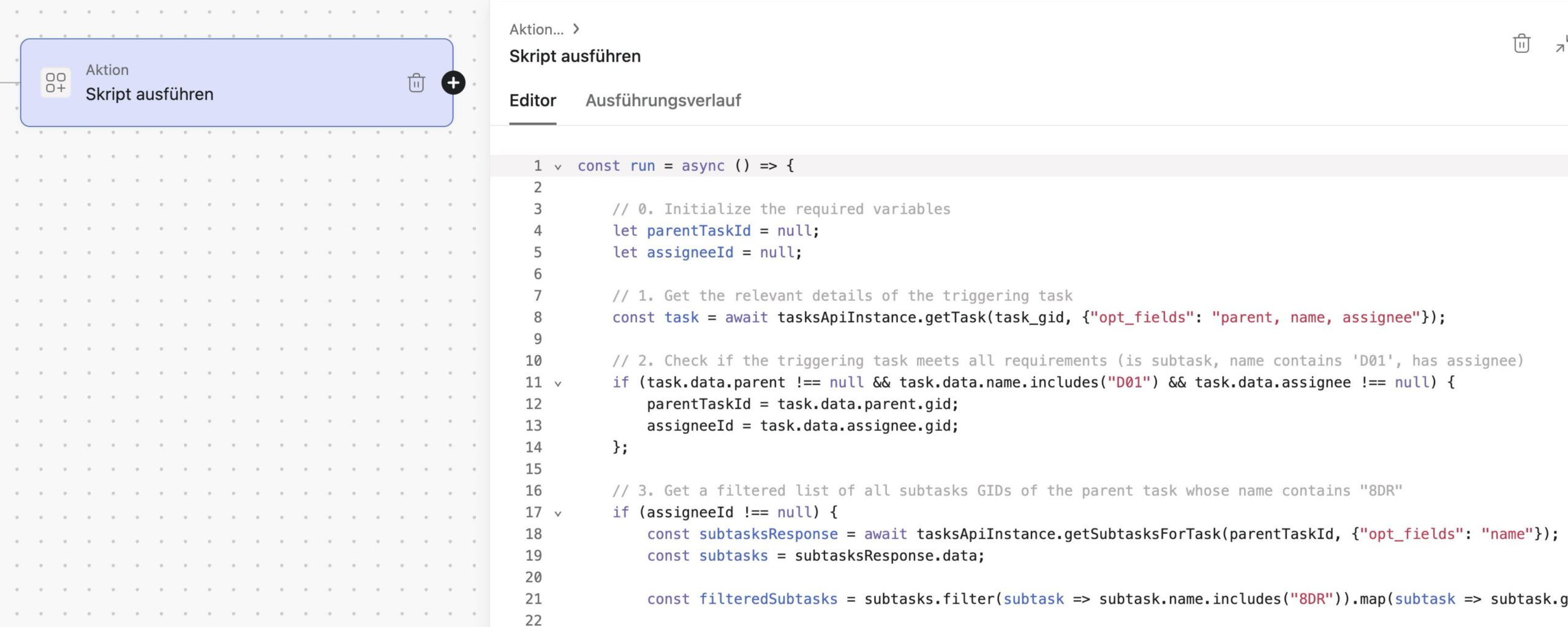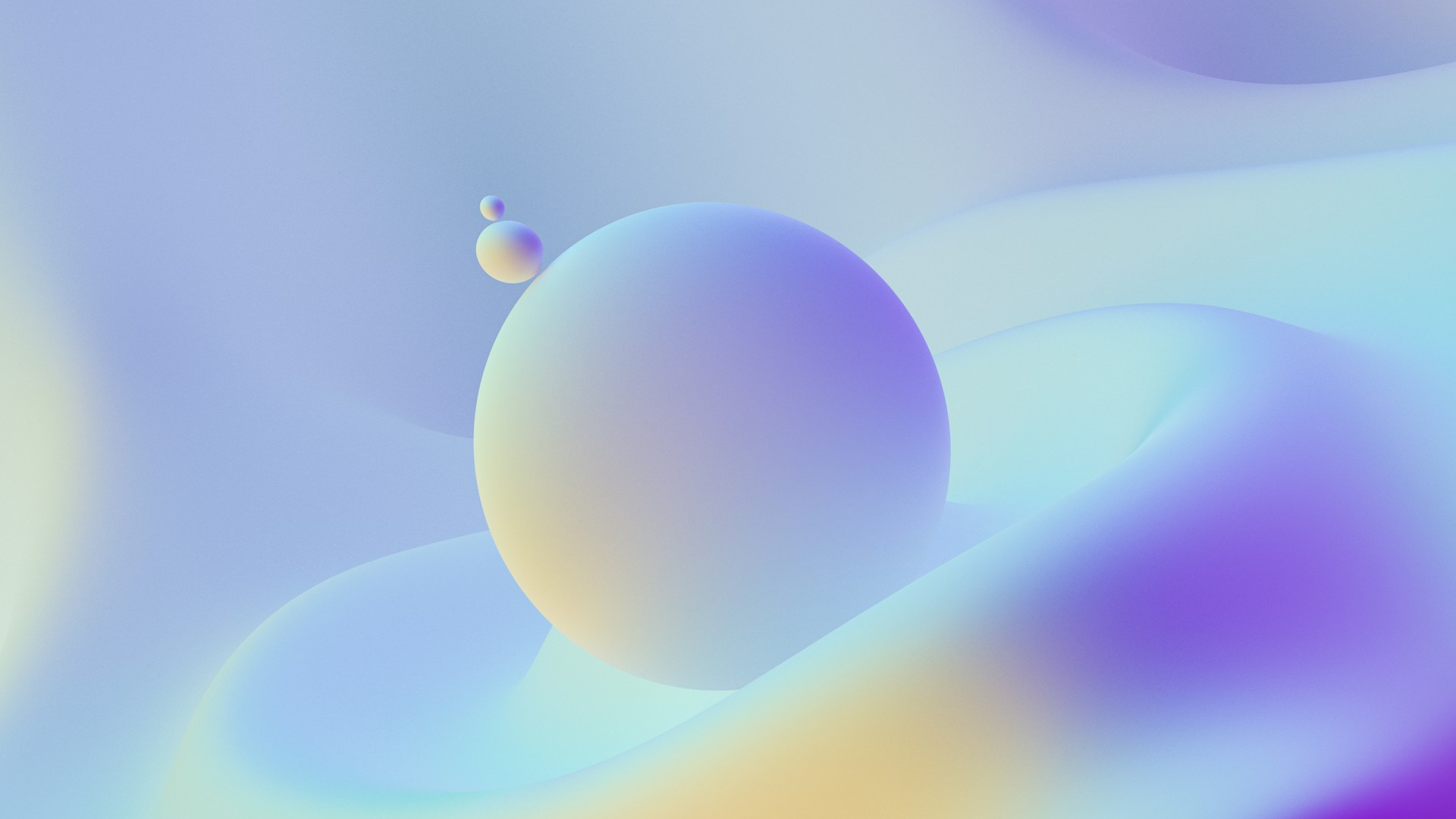Process automation: More efficient work with smart workflows and AI
Your path to efficiency: Automate internal processes with tools, workflows, and AI
Daily recurring tasks? Far too much of a waste of your valuable working time. In times of digital transformation, it’s no longer just what you do that counts, but how efficiently you do it. This is where process automation comes into play. Not as a buzzword, but as a real game changer. Whether you’re a start-up or a large corporation, smart automation saves time, money, and stress.
In this article, you’ll learn what process automation really means, why it’s much more than just a technical gimmick, and how you can make your own business processes digitally smarter step by step. With definitions, practical examples, and tools that work right away. Clear, understandable, and directly applicable.
What is a process?
Before we dive into the world of process automation, let’s take a closer look at what needs to be automated: the process, the backbone of every business. A process is nothing more than a clearly defined sequence of tasks that run in a specific order to achieve a set goal.
From simple approval processes to handling customer inquiries to manufacturing a product, processes affect every department of a company on a daily basis. You can think of them like a recipe: the input is the ingredients, the process is the cooking, and the output is the finished dish. For the recipe to succeed, it needs a fixed structure.
Typical characteristics of an effective process:
- Standardized: Repeatable and reliable in its execution
- Measurable: With clear key figures such as throughput time or error rate
- Documented: Often visualized as a checklist or flowchart
Important characteristics of a process are repeatability and standardization. Ideally, a process always follows the same rules so that the result is consistent in terms of quality and objective. Processes can be very simple (e.g., sending an invoice) or complex and cross-functional (e.g., the entire onboarding process for new employees).
The clearer and more consistent a process is structured, the easier it is to optimize and automate in the next step. Because you can only improve what you understand. Clear process documentation and modeling help you identify weaknesses and leverage real efficiency potential.
What is process automation?
Now it gets exciting, because this is where the real leverage begins. Process automation refers to the transfer of recurring processes to digital systems or software so that these processes run largely without manual intervention. Put simply, routine tasks that were previously performed by humans according to fixed rules are now taken over by computer programs, scripts, or machines. The goal is to make processes faster, more efficient, and error-free.
Whether you’re sending emails, transferring data, or checking invoices, if there are clear rules in place, automation can take over. The basis for this is a defined process that can be digitally mapped, and the technology takes care of the implementation. From simple macros to AI-supported decisions.
- Technically, this usually works via
- Workflow tools, e.g., for automatic task forwarding
- Robotic process automation (RPA): software robots that take over clicks and entries
- No-code/low-code platforms for simple visual workflows without programming
- AI-based process logic, if you want to be even smarter
A typical example? An incoming invoice is automatically read (e.g., via OCR), compared with order data, forwarded for approval, and then posted directly to the ERP system. Without any manual intermediate steps.
In short: what used to be done manually is now done by the machine – faster, more scalable, and error-free. And that’s exactly what makes process automation one of the most powerful building blocks of modern business development.
Why is process automation useful and what are the advantages?
Why struggle with manual processes when you can automate them and make them faster and less stressful? Process automation is not just a nice-to-have, it’s a real business booster. And you’ll quickly see the benefits in terms of figures, morale, and quality.
Here are the most important advantages at a glance:
- Time savings: Automated processes usually run faster than manual ones. What used to take hours now takes seconds. Automated processes are available around the clock and work without breaks. Perfect for anyone who wants to increase efficiency and reduce throughput times.
- Error reduction: Human errors happen. Typos, forgotten steps, or incorrectly placed check marks? Not with automated workflows. Automation minimizes these errors because computers strictly follow the specified rules. This increases the quality of the results.
- Cost reduction: Less manual work also means less effort, less rework, and lower costs. Employees can use their working time more productively instead of clicking through Excel spreadsheets. Automation often pays for itself after a short time because personnel costs are reduced.
- Scalability: Is your company growing? Automated processes grow with it without the need for additional staff. Whether you have 100 or 10,000 processes, digital workflows are scalable without requiring additional resources right away.
- Transparency: Every step is documented. This makes processes traceable, measurable, and optimizable. Ideal for anyone who already works with KPIs or wants to do so in the future.
- Relief for the team: Routine tasks are monotonous, stressful, and energy-sapping in the long run. Automation gives your team the freedom to focus on creative, strategic, or humanly important issues. This increases employee satisfaction and can even boost motivation.
- Better customer experience: Faster service, consistent communication, and no delays. All of this has a direct impact on customer satisfaction.
An additional advantage: future-proofing. Companies that embrace process automation early on are positioning themselves to compete. According to a Gartner survey, 80% of international business leaders already consider automation to be one of their most important success factors. And the trend is rising.
Automating processes not only saves costs, but also gains time, quality, and a competitive edge.
Which processes can be automated?
Not every process is suitable for automation, but many more processes are than you might think. Once a process is structured, rule-based, and digitized, the chances of automation are very good. As a rule of thumb, the more often a process occurs and the less creative decisions it requires, the more suitable it is for automation.
Typical characteristics of processes that can be automated:
- They are rule-based (“If X, then Y”)
- They are frequently repeated
- They work with digital inputs and outputs
- They do not require complex human judgment
In concrete terms, this means that entire process chains can be efficiently digitized, from finance to IT. Here are a few examples of how this can look in practice:
Finance & Accounting:
Invoice processing, ordering, reminders, and payments are classic examples of process automation. For example, invoice processing can be automated: an incoming invoice is automatically recognized, checked, forwarded for approval, and posted in the ERP system. No more copy-and-paste and no more night shifts for monthly closings.
HR & Human Resources:
Regular processes such as vacation requests, sick notes, or onboarding new employees. Automation ensures that all systems, such as the onboarding process, are set up automatically, welcome emails are sent, and training is coordinated. Payroll accounting can also be efficiently mapped digitally.
Customer service:
Standard inquiries or FAQs can be provided automatically and answered around the clock without waiting times, for example, by a chatbot. At the same time, support tickets can be prioritized automatically, and an intelligent ticket system can forward more complex cases to the appropriate support staff.
Sales & marketing:
New leads via the contact form? This is where workflow automation often comes into play. The leads are sent to the CRM, automatically categorized, and the prospective customer is provided with a personalized email and information material. The sales team is also notified. Automated workflows turn initial contacts into qualified leads without anyone having to follow up manually.
IT & Administration:
Regular data backups, user administration, password resets, or monitoring tasks: such processes can be controlled excellently using automation tools or scripts. In IT process automation, a ticket can be created automatically in the event of system errors and the team or administrator can be notified.
Production & Logistics:
Automation has long been part of everyday life in industry. Machines that are automatically controlled on the production line, robots that load the assembly line and perform quality checks, or intelligent warehouse systems that automatically reorder. This is often referred to as process automation technology, but the principles are the same.
It is important to note that not all processes can be automated equally well. Processes that still run on paper or in fragmented Excel files should first be digitized, i.e., converted to digital form. Only then can automation really take effect. Tasks that require a high degree of creativity or situational decisions are also less suitable. At least not completely (yet).
Automating processes – how to do it in 6 steps
Have you identified a process in your company that should be automated? Perfect! Now it’s time to get started. And don’t worry: you don’t have to revamp your entire company right away. With a clear roadmap, you can make a big difference with just one process.
Here is a step-by-step guide:
1. Select a process & define goals
Don’t start anywhere, start where it’s worthwhile. Choose a specific process that occurs frequently, ties up a lot of resources, or is particularly prone to errors. Analyze the current workflow and define a clear goal: Do you want to save time? Reduce costs? Minimize errors? The more specific, the better.
Tip: Quick wins first. Simple process, high impact.
2. Analyze and document the process
Make visible what is happening today. Describe the process flow in its individual steps, whether as a flowchart, checklist, or whiteboard scribble. Who is involved? What information flows? What tools are used? What dependencies exist? This process documentation is the basis for everything else. It allows you to understand exactly which steps can be automated and where exceptions may occur.
3. Find the right tool
Depending on the complexity, you need the right tool. From simple workflow automations to AI-supported solutions, the market is vast. This can be a simple workflow tool, specialized software for the process, or even an RPA solution that mimics user actions. However, make sure that the tool is compatible with your systems (keywords: interfaces to existing systems, integration, scalability, and user-friendliness).
Examples of proven tools:
- Microsoft Power Automate
- n8n
- Make
- UIPath
4. Launch the pilot project
Now it’s time to get specific. Start by introducing automation on a small scale in the selected tool, create the automated workflow, test it with real data, and get your team on board. It’s important to involve employees in this phase: explain the process, answer questions, and gather feedback. The goal is not perfection, but a functioning first run. Make fine adjustments as needed until everything runs smoothly.
5. Measure & optimize
Once the workflow is live, it’s time for fine-tuning. After implementation, check whether the defined goals are being achieved. Which KPIs, throughput time, error rate, or processing capacity did you define in advance to measure success? Are you achieving them? Where are there still issues? Adjust rules, interfaces, or communication. And very importantly, get feedback from users.
6. Scale & roll out
Was the pilot successful? Great! Then you can extend the automated process to other areas or variants. Continuous improvement is part of this, because processes and technologies are constantly evolving. Looking back, you may find the next candidate for automation right away.
Extra tip: Don’t just automate everything blindly. First understand, then digitize, then automate. That’s the right way to go. Start with “low-hanging fruit,” processes that are relatively straightforward and quickly bring noticeable benefits. This creates a sense of achievement and acceptance within the team.
Examples of process automation
Let’s look at a few practical examples to see what process automation can look like in concrete terms.
Example 1: Customer service on autopilot
Imagine a growing e-commerce company. Every day, hundreds of emails arrive from customers – from inquiries about delivery status to return requests and complaints. In the past, a support team had to manually review, sort, and respond to each inquiry. Process automation can optimize a lot here:
- Automatic categorization: Each incoming support request is immediately sorted by topic (e.g., “track order,” “complaint,” “product question”) by a system.
- Ticket creation & prioritization: A system automatically generates a support ticket, adds customer data, and classifies the urgency (e.g., complaint from an important customer).
- Smart responses: Frequent inquiries are answered directly with a suitable response from a knowledge database (e.g., with an automatically generated email including shipment tracking for delivery status questions).
- Forwarding with context: More complex cases are forwarded to the support team, but already enriched with relevant information (e.g., order number, item number, or customer history, which are automatically added from the ERP system).
Automation means that simple questions are answered immediately. The team can concentrate on more difficult cases, saving a huge amount of time, reducing response times, and providing customers with a suitable answer much more quickly. A real boost for the customer experience.
Example 2: Invoice processing at the touch of a button
In the accounting department of a medium-sized company, a lot of time used to be lost every day dealing with numerous supplier invoices sent by email. Incoming invoices were reviewed manually, data such as invoice number, amount, and date were entered into the accounting system, checked, approved, and then payment was initiated. This was very error-prone and tedious. Today, the process is streamlined and automated:
- Digitizing incoming invoices: An intelligent capture tool (e.g., with OCR technology) scans PDFs or email attachments and automatically reads data such as invoice number, amount, and supplier.
- Data comparison & posting: The software compares the invoice data with existing orders or goods receipts in the system (matching). If all data and amounts match, the invoice is automatically posted in the system.
- Automatic approval workflow: If approval is still required (e.g., above a certain amount), the system forwards the process to the responsible manager, who can approve it digitally with a single click. This includes reminders if the approval takes too long.
- Payment & archiving: After approval, the payment is automatically triggered, the invoice is posted, and digitally archived. All without a single copy-paste step.
The result: significantly faster invoice processing, no more paperwork chaos, no more transposed digits, and no more effort spent on routine tasks. Instead, you get transparency, control, and a completely digital accounting flow.
Conclusion
Whether in customer service, accounting, HR, or IT, the best processes are those you no longer have to touch. Automation not only saves time, but also creates space for what really matters: better services, motivated teams, and satisfied customers.
Which tools support process automation?
You have the process, the idea, and the goal. What’s missing now? The right tool. Because whether it’s a simple workflow or a complex business process, without the right tool, automation remains just a plan on the whiteboard.
Here’s an overview of the most important tool types and platforms, including recommendations from real-world experience.
No-code & low-code platforms
These offer a wide range of connectors and allow you to connect different software systems without a lot of programming. Ideal for anyone who wants to get started quickly. Even without an IT degree.
- Microsoft Power Automate: The perfect solution if you use Microsoft 365. Build workflows using drag & drop in a modular system, without any programming.
- Zapier, Make (formerly Integromat), n8n: Connect hundreds of apps with each other. Ideal for smaller automations in marketing, sales, or support.
Process mining & analysis tools
Want to know exactly what you should automate? Then you need a tool that creates transparency:
- Power Automate: Combines workflow automation with integrated process mining. For data-driven decisions, visible bottlenecks, and measurably optimized processes.
- Process.science: Analyzes real process data and uncovers hidden bottlenecks or optimization potential.
- Celonis: Global market leader in process mining and particularly strong in the enterprise environment.
Robotic Process Automation (RPA)
These tools specialize in mimicking user input and are suitable for legacy systems without an API. If you work with older systems, you need digital robots:
UiPath, Automation Anywhere: Let software robots take over repetitive clicking and typing tasks as if they were humans, only faster.
AI-based workflow tools
When it comes to intelligent process automation, such as reading unstructured data or decision-making, AI technologies can come into play.
Flowers: An intelligent automation platform that recognizes, controls, or even thinks along with processes without any programming effort.
Important: Tool selection is not everything
As good as the tool is, it must fit into your existing IT landscape. Many automation projects fail not because of their range of functions, but because of integration: if your new tool is not properly linked to existing systems (e.g., ERP, CRM) or third-party systems, you will end up with isolated solutions instead of smart processes.
Therefore, pay attention to interfaces, scalability, and user-friendliness. And if you are unsure? Get help.
Support from experts
Not every company has to do everything itself. If you lack the necessary expertise internally, there are specialized partners who can help with implementation or integration. NetFlows, for example, is your partner for smart process automation, from analysis to implementation.
Conclusion: Process automation, from obligation to opportunity
Process automation is no longer just a “nice to have,” but a real business booster. It not only saves time and money, but also creates space for quality, innovation, and strategic work. Companies that intelligently automate their processes secure real competitive advantages. Today and in the future.
But it should be clear that automation is not an end in itself. It’s not about blindly introducing tools or trying to digitize every process. Rather, it’s about targeting areas where the greatest benefits lie. With a clear plan, small pilot projects, and the right team communication, pure theory quickly becomes tangible practice.
A rule of thumb from practice: if you can save at least 50% of processing time through automation and the investment pays for itself within a year, you should get started.
You don’t have to start perfectly. Even with a small, well-chosen use case, you can make a difference in your company. Step by step. Tool by tool. Process by process.
Automated processes mean:
- less routine, more focus
- fewer errors, higher quality
- less stress, more control
In short: you not only create more efficient processes, you also improve the working environment for your entire team.